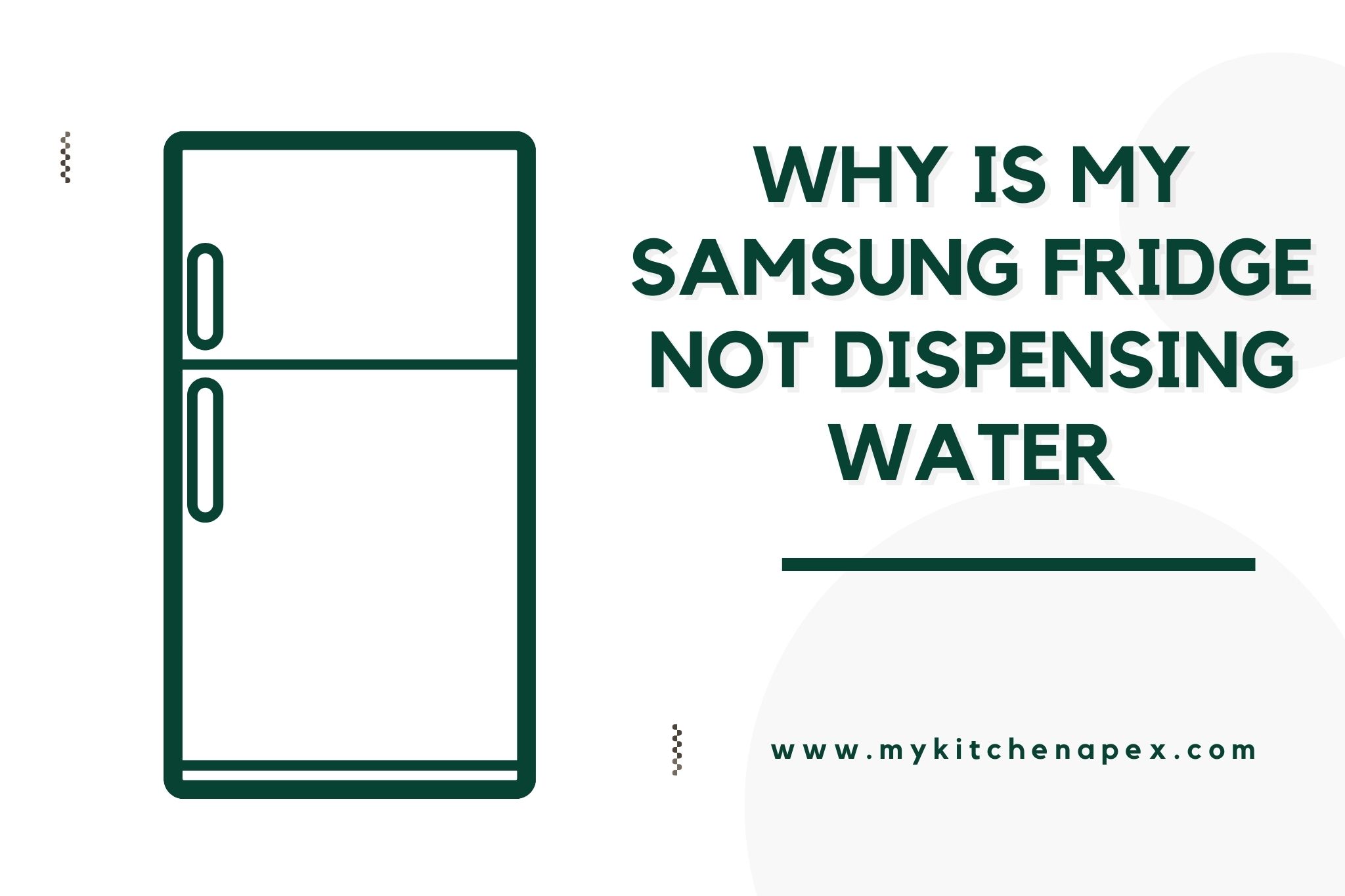Originally Created on: February 2, 2024 @ 7:13 pm
Is there anything more frustrating than opening your fridge, parched and in dire need of a cool, refreshing glass of water, only to find that your trusty Samsung fridge is not dispensing water? It can feel like a cruel twist of fate to be denied such a simple pleasure, and you’re left wondering: what could possibly be causing this inconvenience? Fear not, dear reader, for in this blog post, we will explore the possible reasons behind your Samsung fridge’s refusal to dispense water and offer practical solutions to help you quench your thirst once again. So, grab a seat and get ready to troubleshoot – relief is just a few paragraphs away.
Your Samsung fridge, a reliable companion on your culinary journey, is designed to keep your food fresh and your drinks chilled. But when the water dispenser refuses to cooperate, it can leave you puzzled and inconvenienced. While there could be several reasons for this hiccup, it’s important to approach the issue systematically to identify the underlying cause. Let’s dive into the inner workings of your Samsung fridge and explore the potential culprits behind its reluctance to dispense water, so you can take the necessary steps to get it flowing once more.
Table of Content
Highlights:
- Check water supply line and filter for any blockages or damage.
- Inspect water inlet valve and dispenser switch for any faults or malfunctions.
- Ensure proper water pressure and consult user manual or customer support for specific troubleshooting steps.
why is my samsung fridge not dispensing water
There could be several reasons why your Samsung fridge is not dispensing water. First, check if the water supply line to the fridge is properly connected and turned on. If the line is kinked, blocked, or frozen, it can prevent water from flowing. Second, inspect the water filter inside the fridge to see if it needs to be replaced. A clogged or expired filter restricts water flow. If these basic troubleshooting steps do not resolve the issue, it is advisable to consult the Samsung customer support or schedule a technician visit to address the problem.
In some cases, a malfunctioning water inlet valve may also lead to the water dispenser not working. This valve controls the flow of water into the fridge, and if it is faulty or clogged, it can hinder water dispensing. Another potential cause could be a defective dispenser switch. This switch activates the dispenser when you press it, and if it is damaged or worn out, it won’t engage the water dispensing mechanism. If none of these solutions remedy the problem, it is best to seek professional assistance to diagnose and repair the issue efficiently.
When troubleshooting a Samsung fridge that is not dispensing water, it is important to check the water pressure in your home’s plumbing system. Low water pressure can restrict the water flow to the fridge, causing the dispenser to malfunction. Additionally, inspect the dispenser control board for any signs of electrical problems such as loose connections or burnt-out components. A faulty control board can disrupt the communication between the dispenser and other fridge components. Remember to refer to the refrigerator’s user manual or contact Samsung’s support team for specific guidance tailored to your model, as different fridge models may have unique troubleshooting steps.
You May Also Like: why is my frigidaire fridge not dispensing water
Why is my Samsung refrigerator making ice but not dispensing water?
If your Samsung refrigerator is making ice but not dispensing water, there are several possible causes for this issue. One common reason is a frozen water line. Cold air from the refrigerator can sometimes cause the water line to freeze, preventing water from flowing through. Another possibility is a defective water inlet valve. If the valve is not functioning properly, it may not be allowing water to pass through to the dispenser. Additionally, a faulty water dispenser actuator or switch could be the culprit. If these components are not working correctly, they may prevent water from being dispensed. To resolve the issue, try thawing the water line if it is frozen or check and replace any defective components such as the water inlet valve, dispenser actuator, or switch.
Troubleshooting fridge not dispensing water
Is your fridge not dispensing water? There are a few common issues that can cause this problem. First, check if the water supply line is connected properly and not clogged. If it is connected and there are no obstructions, then the water inlet valve may be faulty and need to be replaced. Another possible cause is a defective water filter, so try replacing it if necessary. By addressing these issues, you can troubleshoot and potentially fix your fridge’s water dispensing problem.
In addition, make sure to check the water pressure coming into your fridge. Sometimes low water pressure can prevent water from being dispensed. You can test the pressure by disconnecting the water supply line from the fridge and turning on the water. If the pressure is low, you may need to contact a plumber to fix the issue. Furthermore, look for any frozen water lines in the fridge. If the lines are frozen, try defrosting them by unplugging the fridge for a few hours or using a hairdryer to gently warm the lines. Overall, addressing these common problems should help troubleshoot your fridge’s water dispensing issue effectively.
Also Read: why is my Haier fridge not dispensing water
Exclusive Fridge Picks
🔥 Our Top Fridge Picks! 🔥
How can I fix my Samsung refrigerator water dispenser?
If you are experiencing issues with your Samsung refrigerator water dispenser, there are a few troubleshooting steps you can try. Firstly, check the water supply valve located at the back of the refrigerator to ensure it is fully open. Secondly, inspect the water filter for any clogs or damage, and replace it if necessary. Additionally, check if the water line is properly connected and not kinked or blocked. If these steps don’t resolve the problem, it is recommended to contact Samsung customer support for further assistance.
Another common issue with Samsung refrigerator water dispensers is low water pressure. To improve water flow, start by checking the water supply valve and ensuring it is fully open. Next, inspect the water filter for potential clogs and replace it if needed. If you have recently replaced the filter, make sure it is properly installed. Additionally, check the water pressure from the household supply – if it is low, it may affect the dispenser’s performance. If the problem persists, reaching out to Samsung customer support will provide a solution tailored to your specific appliance.
how do you reset a Samsung refrigerator water dispenser
To reset a Samsung refrigerator water dispenser, follow these simple steps. Firstly, locate the control panel on the front of the dispenser, and find the reset button or options. Press and hold the reset button for about 5 seconds until you hear a chime or see a light indicating that the dispenser has been reset. Secondly, if your refrigerator model does not have a reset button, you can try unplugging the fridge from the power source for 5 minutes and then plugging it back in. This action will often reset the water dispenser as well.
Before resetting the water dispenser, make sure to check a few things. First, ensure that the refrigerator is properly connected to a water supply and that the water valve is turned on. Secondly, check if the water filter needs to be replaced. If it is clogged or past its recommended lifespan, it could affect the water flow from the dispenser. By resetting the Samsung refrigerator water dispenser, you can troubleshoot and fix minor issues without the need for a service technician, saving time and money.
Also Read: why does my lg fridge freezer leak water
Final Thoughts
If your Samsung fridge is not dispensing water, there are several potential causes and troubleshooting steps to consider. First, check if the water supply line is connected and turned on, and ensure that the water filter is not clogged or expired. If these basic checks do not resolve the issue, it may be due to a malfunctioning water inlet valve, defective dispenser switch, low water pressure, or electrical problems. Thawing frozen water lines or replacing faulty components may be necessary. Refer to the user manual or contact Samsung customer support for specific guidance tailored to your model.